This is long review about Nokia N9. You have to sit and relax, bring your popcorn or beer, and we are ready. GSM arena just write about this, so, i just grap that post into 1 page, as this blog mean to.
Introduction
When the first touch-only OS debuts on one of the hottest pieces of hardware this year, you can bet we want a piece of the action. Windows Phone is where Nokia want your attention, but it might turn out that MeeGo is the place you want to be.
Not shown much love by its own maker, the Nokia N9 is embraced by the consumers. You won’t see Stephen Elop getting all too fired up about MeeGo and spending hours explaining how it’s the best thing since Santa, sauna and the N95. But if you care to look, you'll notice thousands of people hitting our site each day to just check out the Nokia N9.
And when a smartphone’s popularity is off the charts without it being all over TV, it must really be something special.
Key features
- Quad-band GSM/GPRS/EDGE support
- Penta-band 3G with 14.4 Mbps HSDPA and 5.7 Mbps HSUPA support
- 3.9" 16M-color AMOLED capacitive touchscreen of 480 x 854 pixel resolution
- Scratch resistant Gorilla glass display with anti-glare polarizer
- 8 megapixel autofocus camera with dual LED flash, 720p@27fps video recording and fast f/2.2 lens
- Meego v1.2 Harmattan OS
- 1GHz Cortex A8 CPU, PowerVR SGX530 GPU, TI OMAP 3630 chipset, 1GB of RAM
- Wi-Fi 802.11 b/g/n
- Non-painted color polycarbonate unibody, curved screen
- GPS receiver with A-GPS support and free lifetime voice-guided navigation
- Digital compass
- 16/64GB on-board storage
- Active noise cancellation with a dedicated mic
- Built-in accelerometer and proximity sensor
- Standard 3.5 mm audio jack
- microUSB port
- Bluetooth v2.1 with A2DP and EDR
- Nice audio reproduction quality
- Impressively deep and coherent SNS integration throughout the interface
- DivX and Xvid support
Main disadvantages
- No Flash support in browser
- Limited set of apps
- No office document editing
- Non-user-replaceable battery
- No memory card slot
- microSIM card slot
- No FM radio
The Nokia N9's list of features is worthy of a flagship, but the pinnacle is undoubtedly the MeeGo platform. It’s what makes all the remaining bits work together to create a seamless user experience. The light and agile MeeGo does well without a massively overclocked multiple-core CPU too.
We were amazed by the silky smooth handling when we first met the N9 back in June. If you can pull off that kind of performance, it doesn’t really matter what kind of chip is doing the math inside. The question is though how well the Nokia R&D team used the time since our first encounter. For all its potential, the N9 was but an early thing back then. It should by now be ready to deliver the novel and compelling experience we were promised.
You can bet we are as eager as you are to find out, so let’s cut the small talk and get to work. Join us after the break, where the hardware checkup begins.
Nokia N9 360-degree spin
This is easily one of the best looking phones we've seen. It’s not the slimmest and it doesn’t have an exceptional build or finish. But as soon as you look at it, how big and how tall become instantly irrelevant. For the record though, the Nokia N9 measures 116.5 x 61.2 x 12.1 mm and weighs 135g.
Unboxing the Nokia N9
The Nokia N9 comes in a box barely bigger than the device itself (Apple, anyone?), but the small size doesn’t mean it's not well-stocked.
Under the usual set of manuals, you'll find a compact, oddly shaped (though still good looking) charger that connects to the microUSB cable to charge the phone. The single piece headset looks quality too.


The sales package of the Nokia N9
Design and construction
Now did we mention the Nokia N9 is a pleasure to look at. Equally impressive though, the design of the hardware complements the software and that's a big part of the fluid user experience.
If you like minimalist designs, the N9 is the ultimate. There are as little hardware controls as humanly possible. The whole thing is symmetrical, organically curved and beautifully simple to use.
The Nokia N9 has a unibody design, which usually implies metal, but the Finns went for premium-quality polycarbonate instead so we don't think too many people will mind.




Size (and looks) comparison: iPhone 4 vs. Nokia N9 vs. Samsung Galaxy S II
The body seems very sturdy, it can take a few knocks and not show it. The Corning Gorilla glass over the display and the plastic itself make sure of that. The polycarbonate is colored itself rather than painted. No peeling paint issues and even a deep scratch won't reveal anything but the same color as the rest of the body.
Speaking of which, the Nokia N9 comes in black, cyan or magenta.
3.9" AMOLED display with PenTile matrix
The main attraction of the Nokia N9 is the display. In fact, it's more or less the only thing you interact with when using the N9.
Nokia's other AMOLED offerings are pretty good, but the nHD resolution is on the low side. The N9's screen boasts all of their advantages (namely, great contrast, colors and image quality) and pushes up the resolution.
It's a 3.9" AMOLED unit with FWVGA resolution (meaning 480 x 854 pixels). Our investigation revealed it uses a PenTile matrix - meaning each pixel has two subpixels instead of three - but the high 251ppi pixel density means that most people wouldn’t notice it.
Indoors, the viewing experience is great - the display is basically glued to the Gorilla Glass on top, which makes it look almost as if the icons are painted on the surface of the handset when you look from an extreme angle.
The screen continues to impress outdoors in the sun too - it remains perfectly visible, while the colors keep most of their punch too. The anti-glare polarizer is certainly working well as the N9 is probably the least-reflective screen we have seen.
The Nokia N9 touchscreen is very responsive and the edges of the scratch-resistant glass that cover it are convex (the display itself is flat). This is essential to working with the MeeGo software as swipes usually start at the very edge of the screen. This is probably the most common gesture and the curved glass makes it nearly effortless.
One nice perk of Nokia AMOLED phones is present on the N9 too. The clock is visible even when the device is locked. The clock is perfectly visible in the dark and draws very little power.
We measured the maximum brightness of the N9's screen to see how it stacks up against other AMOLEDs and the LCDs. As usual, contrast is theoretically infinite though reflections mean it's practically some really high number. The low reflectivity of this particular screen makes it that much impressive.
As for the brightness, the Nokia N9 has one of the brightest AMOLEDs we have seen. In falls only marginally short of the X7 screen, which tops our charts.
The rest of it
There are no buttons on the front of the device, for what they call the all-screen experience. It's being touted as a pure-touch device and it mostly is. We'll get to the two lonely hardware controls in a minuteThe front of the N9 does have some functional elements. The earpiece and the proximity sensor (in the upper right part of the front panel) and the video-call camera unusually placed in the lower right corner.


There are no keys on the front, just the earpiece and the oddly positioned video-call camera
The camera positioning is confusing at first – our year-long habits made us grab the phone upside-down on a few occasions. However, whether it's in the upper left corner or the lower right corner doesn’t matter - the old "don't look at the camera" movie rule applies to video calling too.
There's a charging/notification LED (white color) in the lower left corner of the phone.
We move on to the Nokia N9 right side to find the only two hardware buttons - both of which are redundant. You get a flat volume rocker that's not the easiest thing to use and a Power/Lock key just underneath it.
You could easily use the N9 without either - a double tap wakes the screen just as the Power/Lock key does and the volume control system in MeeGo is very clever, making the volume rocker a convenience rather than a necessity.



The only two hardware keys on the Nokia N9
The left side of the Nokia N9 is completely bare, while the bottom features the loudspeaker grill. The microphone pinhole is also supposed to be at the bottom, though we couldn't spot it so it might be under the same grill as the speaker.
The loudspeaker won't get muffled when you place the N9 down on a table but the grill quickly gathers dust.


The loudspeaker is on the bottom of the handset
The top of the Nokia N9 is where yet more delightfully clever design comes in. The 3.5mm audio jack is easily recognizable and doesn’t need introduction.
It's the microUSB port and the microSIM compartment that are the clever bit. Both are covered by plastic doors. The microUSB port cover has a small nub that swings the door open when you press it down.




The microUSB port, the microSIM card slot and the 3.5mm jack
After that, you can use your nail on the small notch to slide the microSIM card compartment to the left slightly (or you can just push it down and slide left). The microSIM card tray pops out and you can pull it out.
We said "microSIM" a few times but it bears repeating - it's a new, relatively rare standard that the Nokia N9 shares with the Apple iPhone 4 and 4S. It does allow engineers to save some internal volume but it's a hassle for the user. You'll either have to ask your carrier to swap your old SIM card or cut it down to size yourself.


A better look at the microSIM tray
We complete our tour at the back of the Nokia N9, which has its edges tapered very similarly to the front. It fits the shape of the hand perfectly.
Here we find the clever 8 megapixel camera lens, which is placed on a metal plate that's almost a badge of honor with it's "Carl Zeiss Tessar" label. The camera sensor is an unusual design with 8.7MP in total, but it can shoot 8MP 4:3 photos or 7.1MP 16:9 ones. Usually, you lose more than 0.9MP when switching to widescreen mode on other phones so it’s a nice upgrade.
The Carl Zeiss lens has an f/2.2 aperture, which according to Nokia lets in 75% more light. This should really boost low-light performance and reduce noise overall too - we'll find out if it makes a difference in the software section of this review.
We almost forgot - the dual-LED flash is above the camera and it promises to be 20% brighter than previous LED units by the Finns despite being smaller. It also glows red when you're recording video.



The 8 megapixel camera and its LED companion • There's no protruding camera module like in the N8
Well, that's it for the hardware but the Nokia N9 isn't done impressing us - the MeeGo software has plenty of tricks up its sleeve too.
User interface
We said it at the beginning of our review, MeeGo is such an important part of the Nokia N9 that it even determines the phone's design and shape. The novel platform developed by Nokia and Intel isthe only one that can do without any hardware buttons.
All the navigation happens on the touchscreen and the only buttons are a volume rocker and a lock key. There're very nice on-screen volume controls, making the Lock button the only must-have hardware key. And you only need it for locking - a double tap on the screen will unlock the device.
Then you swipe the lock screen out the way (any direction works) and you get to the homescreen. Alternatively, you can slide the lockscreen up a bit and hold for a second for four shortcuts to appear. Those let you to open the dialer, messages, web browser and the camera without having to go to the main menu.
Notification icons on both the screen-saver and the lockscreen alert you of new events - emails, messages, missed calls. By simply brushing the notification away from the lockscreen, you will unlock the phone and launch the respective app. Though the implementation is slightly different, this is every bit as impressively efficient as the Samsung TouchWiz lockscreen on Android and Bada.
Once you are past the lockscreen you are faced with the three main screens that compose the Nokia N9 UI. The status bar is docked on top of those and if you click it, it expands to give you a quick profile switch and a volume bar. Below them you get shortcuts to Wi-Fi and Bluetooth, as well as a summary of your recent data transfers.

Profile and radio toggles are at hand in the notification area
If you have setup Skype or Facebook, you can also change your chat status in the notification area.
The app launcher is the central screen. It contains all the applications installed on your Nokia N9 in a flat vertically-scrollable list. There are no folders and the icons come by default ordered by installation date. However, you can just press and hold one of them to enter edit mode and rearrange them as you see fit.


The app launcher is the central of the three screens of the N9 main UI
A right swipe will take you to the Feed, which has a reserved bar on top for the current date and weather. Below that is your feed of tweets, Facebook events and news. You are free to remove any of those from your feed if you don't want them to be getting in the way.

The Feed brings you tweets, Facebook updates and news
Sweep to the left to get to the task manager with thumbnails of all your running applications. The screen fits 9 thumbnails at a time (or four, if you pinch zoom in), but the list is scrollable if you have more apps running. And with 1GB of RAM on board, the Nokia N9 will often have way more thumbnails to display on its multitasking screen.
Plus, MeeGo is really good at juggling apps so it would be a shame not to fully use its potential. When you are running an app, all you have to do is swipe from any edge of the screen to push the app to the background and moves to the top of that card interface. Click its thumbnail and it resumes where you left it. Optionally, you can set the downwards swipe to terminate an app, rather than send it to background.
Upon a press and hold on the task manager screen, little close buttons appear next to each thumbnail so you can terminate apps one by one. There’s also a Close All button.



The task manager is one of the best parts of MeeGo
You need to be careful when scrolling content within the app itself. If you start your gesture at the edge of the screen you might accidentally minimize it instead. You quickly get used to using the gestures properly though. It's a simple logic: navigation swipes should start off the edge of the screen, while scrolling lists works exactly like on any other touchscreen.
Another cool feature of the MeeGo platform comes in the shape of a preinstalled app. The search app works across the entire contents of your device, including contacts, multimedia, documents and what not. You can also start a Google search from there.
The general performance of the Nokia N9 is silky smooth, even with all the eye candy that MeeGo offers. Animations are fluid, everything opens quickly and there are no hiccups even with over 15 apps in the background.
And by the way, if any of this seems complicated to you (unlikely, but still) there’s a User Guide app that will walk you through the interface feature by feature.

The user guide will show you how to get out the best of your MeeGo smartphone
We’re left extremely impressed with what Nokia and Intel have done with MeeGo. Snappy and smooth, the Nokia N9 is also really intuitive and original. It’s rare for a new platform to get so many things right from the first go, but MeeGo does really well.
Now let’s see if the core preinstalled apps will reinforce the good impressions.
A nice phonebook
The Nokia N9 phonebook isn’t the most feature-rich but it has the basics covered. It has its own dedicated app, but as we already mentioned, you can also use universal search for locating your contacts.
You've got your contacts listed either alphabetically or by availability (if you have social network profiles attached to them), with the ones marked as favorites appearing on top. The phonebook itself also has a search field so you can run search from here as well, or you can simply use the quick scrollbar at the right side of the screen.


The N9 phonebook has good looks and decent functionality
Editing a contact gives you a large number of fields you could add, but there's no option to rename or create custom fields.
The phonebook can naturally be synched with your Exchange account (Gmail offers it) as well as Skype, Facebook, Twitter and various other online services so you don't need to do the editing on the smartphone itself. Sending and receiving business cards is also supported and you can export you whole phonebook to a file as a backup.
Groups with their own images and ringtones can also be set up and individual contacts can be assigned a different ringtone.
Telephony
The reception and sound quality on the Nokia N9 were fine and we didn't have any issues making and receiving calls. The second microphone for active noise cancelling is obviously doing a pretty decent job.
Also, Nokia made a point about using a plastic rather than metal unibody to make sure that all the antennas inside are working properly.
One problem you might have with the Nokia N9 telephony is that it uses microSIM cards, so if you are trying to switch cards between that and another phone you might run into trouble. Unless the other device is an iPhone (4 or 4S) or the Nokia 603, that is.
The Nokia N9 dial pad doesn't have smart dialing, but once again you can simply use the universal search for that. On the other hand, the dialer supports Skype calls once you've set up an account.


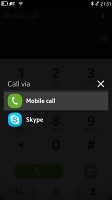
There's no smart dialing here, but you can do SkypeOut calls
The call log can show your missed, received or outgoing calls separately or all of them on the same list. Multiple calls to the same number are automatically grouped. Clicking on a number in the call log lets you start a call, send a message or add it to your phonebook, if you don't have it already.
Additionally, there's a call counter in the Nokia N9 settings menu. It tracks your incoming and outgoing calls and there's also a data counter so you can keep track of your traffic. There's even an option to set a reminder when nearing a limit of megabytes used.

The built-in data counters will help you keep track of your network data usage
The Nokia N9 also packs a proximity sensor to disable the screen during calls.
Finally, here come the Nokia N9 results from our traditional loudspeaker test. This is the other disappointing part of the N9 service as a normal cell phone - the thing is pretty quiet and missing calls in louder environments seems quite likely with it.
Messaging impressively covered
The Nokia N9's messaging department is one of the most impressive parts of the smartphone, bringing together you SMS, MMS and chats. Think iMessage on steroids, because here you are not limited to a single platform.
You can bring your Skype conversations, your Facebook chat, whatnot. And the best part is that the important stuff won't get lost in the crowd as there are easy filtering options by simply tapping the bar on the top of the messaging screen.

The messaging app brings your messages and chats together
Messages are color-coded as well so you can tell where each of the conversations is taking place.
Creating a message on your Nokia N9 is pretty straightforward. The field for adding contacts automatically suggests contact names, once you type in a few characters or you can just hit the plus button next to it and go mark the recipients in the phonebook itself.
Typing works in both portrait and landscape mode and while the supported QWERTY keyboards aren't the largest around, they are certainly among the more comfortable to type on.

The landscape QWERTY works pretty well, too
The Nokia N9's email client is pretty good as well (though certainly not as spectacular as the regular messaging department). You get the messages from the currently selected folder listed on screen with a quick by-date scrollbar hidden near the right edge of the screen. Batch operations are supported and you can add and receive attachments, so there isn't much to worry about here.
Emails can be sorted by time, sender, size, status or priority, but unfortunately, the email client doesn't have an integrated search.
So, the Nokia N9 scores pretty well in communication, too. Now off we go to exploring its multimedia capabilities.
Image gallery is simple, but cool
The Nokia N9 image gallery follows the general design guidelines and is a pretty simple affair. You get a scrollable list of thumbnails (15 per page), which you can tap to bring to fullscreen.
There's some filtering as well - the gallery can show the images captured with your N9 camera, the preloaded ones, favorites, videos or all at once. Filtering by tags works as well and has a pretty cool automatically generated tag-cloud.

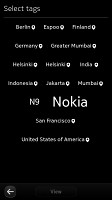
Automatically generated tag clouds help filtering your images
Pinch-zooming and swipe browsing, plus kinetic scrolling are part of the standard equipment of any modern day smartphone so they won't be bringing the N9 any bonus points.
When you are looking at a single image or video you get shortcuts for marking it as favorite, sharing it or deleting it. There're also extra options like slide show, edit mode, set as wallpaper, set as avatar, etc.



All kinds of sharing options are available
Sharing is done via MMS, email, Bluetooth, NFC or a web services, including Facebook, Twitter, Flickr, Picasa and YouTube.
Video player does well
Of course you could use the gallery to play your videos, but the Nokia N9 also comes with a dedicated video player, which does a better job of it.
Your videos' thumbnails get listed in another vertically scrollable list and if you press and hold one of those thumbnails you're offered the chance to view the details of the video. Those include its format, length, size and the number of times you have watched it, plus the last time you have played it.


MeeGo comes with a solid video player
The video player also does an automatic lookup of the video on YouTube and gives you the related videos suggestions on that same details page.
The video player offers sharing of your videos, in much the same ways as the image gallery. It will even compress the videos for you.

Sharing works just as well with videos
The rich codec support includes DivX and Xvid and we found that videos up to 720p resolution generally play good with the Nokia N9 hardware. And we must note that they look damn fine on that ample AMOLED.
It's no Galaxy S II, but the Nokia N9 still makes for a great portable video player. And we were very pleased to find out that it's battery's fit for the task, too. The MeeGo smartphone did 8 hours and 40 minutes on a single charge in our dedicated video playback test, before its battery went from 100% to 10%.
Music player makes up in looks for what it lacks in features
The final bit of the Nokia N9 multimedia package is the nicely looking music player. Its main screen holds album art thumbnails at the top and filtering categories (artists, albums and playlists) at the bottom.
A really nice touch is that Nokia N9 automatically generates images for those of your albums that don't already have album art (such as those you’ve ripped yourself). Those are actually looking pretty cool, considering that they are machine-designed and save you the need to look at ugly identical templates.
When you have a track playing in background its album thumbnail zooms in on the music player main screen. Much like the video player, the N9 music player keeps track of how many times you have played each song and when was the last time you listened to it. Automatic suggestions for you are fetched from the Ovi Music store, as well.


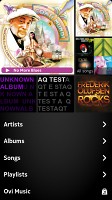

Taking a look at the music player
Unfortunately, the Nokia N9 music player offers no equalizers, or repeat of a single song. There's regular repeat and shuffle though and you can mark tracks as favorite. That way they will appear in the automatically generated favorites playlist, which as we said, can be accessed from the main screen of the music player.
Other automatically generated playlists consist of your most played, never played, recently added and recently played tracks.

The automatically generated playlists
Audio output loud and nicely clear
After such an impressive multimedia performance it would have been a shame if the Nokia N9 audio quality wasn't great, but luckily that's not the case. The smartphone did pretty well in our test, combining some pretty great scores with high volume levels.
When attached to an active external amplifier (i.e. your car stereo or your home audio system) the Nokia N9 does really well, with the average intermodulation distortion reading being the only exception.
Naturally, there was some quality deterioration when we plugged in the headphones. The stereo crosstalk dropped to just above average levels and the intermodulation distortion climbed even further, but the overall performance remained pretty good and the volume levels were among the higher we have seen, too.
8 megapixel camera does pretty well
The Nokia N9 isn't as much of a cameraphone as the N8 (more about that in a second), but that doesn't mean that the company didn't put as much effort into its camera. The reason is simple - the module used in the N9 will be making its way to many more Nokia products in the future, as Nokia’s own Damian Dinning claimed on Twitter.
We are talking about an 8 megapixel sensor with a maximum resolution of 3264x2448pixels and a fast, f/2.2 wide angle (28mm in 35mm equivalent) lens. In layman's terms the Nokia N9 camera should offer excellent low-light performance and the chance to fit more into the frame.
Nokia also made a big deal of the fact that it hasn't used a conventional 4:3 sensor inside the N9, which would lose lots of resolution when shooting in the native for the screen 16:9 mode. Instead, they went for a 8.7MP sensor which allows shooting in both aspects with only a slight loss of resolution. As a result the Nokia N9 produces 8 megapixel shots in 4:3 mode and 7.1 megapixel images in 16:9 aspect.
The N9 completely new camera interface is quite functional, but you won't notice that immediately. At first glance, all you get in the digital viewfinder are a video/still shots switch, a shutter key and a shortcut to the gallery on the right and a virtual button to enter the settings menu on the left.




The camera interface is quite functional
The settings menu offers 6 different scenes, flash settings, white balance and exposure compensation settings as well as ISO preference. Aspect ratio, resolution, face detection and geo-tagging can also be adjusted from here.
You can also insert some text to be recorded in the EXIF of the photos you take with the N9 (your name or some copyright text).
The final features of the Nokia N9 camera are touch focus, which works as you would expect it to and digital zoom, which is not good for anything as is the norm.
As for the image quality of the Nokia N9 shots - it's really good. We did a quick shootout between that and the Nokia N8 and found that the N9 isn't too far behind the high-res large-sensor camera on the Symbian smartphone.



 Nokia N9 • Nokia N8 • Nokia N9 • Nokia N8
Nokia N9 • Nokia N8 • Nokia N9 • Nokia N8
And here come some 100% crops, which will make comparisons much easier. In the first two we have upsized the Nokia N9 shots to 12 megapixel in order to be fair to the N8’s higher resolution camera.
And here are the promised 100% crops. Note that we upscaled the Nokia N9 photos to 12MP resolution to make this one fair.
 Nokia N9 (upscaled to 12MP) vs. Nokia N8 100% crops
Nokia N9 (upscaled to 12MP) vs. Nokia N8 100% crops
 Nokia N9 (upscaled to 12MP) vs. Nokia N8 100% crops
Nokia N9 (upscaled to 12MP) vs. Nokia N8 100% crops
And here's one more that shows how the two cameraphones compare in their natural resolution.
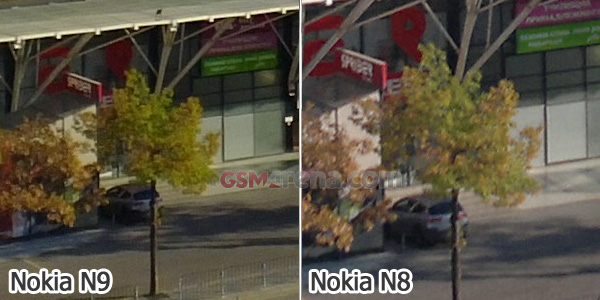 Nokia N9 (untouched) vs. Nokia N8 100% crops
Nokia N9 (untouched) vs. Nokia N8 100% crops
Sure, the N9 photos' resolution isn't all that impressive and they are looking more processed, but the differences are way subtler than you would expect, given the difference in sensor size.
The N9 photos have good amount of detail and have the noise kept well under control. Dynamic range is also really good and our only grudge is that colors tend to be slightly off - a bit too yellow.
Photo quality comparison
We’ve also added the Nokia N9 to our Photo Compare database. The tool’s page has a quick how to guide.
We were really amazed by the Nokia N9 performance on our test charts. Obviously its algorithms are way better suited to studio charts than real-life shots as in these conditions the N9 is an equal match for the N8. Yay!



Nokia N9 in the Photo Compare Tool
720p video recording could be better
720p video recording is no longer considered a top achievement. As a matter of fact, it’s now becoming the norm for far cheaper smartphones than the N9, so it might come as a slight disappointment to some here.
Plus, the quality of the videos captured with the N9 isn't all that great. There's plenty of resolved detail and the continuous autofocus is pretty smooth, but videos are slightly choppy, despite the decently sounding 27 fps framerate and colors are a bit off. It might be good enough for shooting not too fast-paced scenes, but for that price tag we really expected better.
If you want to look closer at the video quality, you can download this untouched sample 720p@27fps, taken straight off the device.
As for the video camera interface - it's almost identical to what you get with the still camera. The available scene presets are only two this time and there's no ISO setting, but the white balance and exposure compensation toggles are here.


Camcorder interface is not too different
Video quality comparison
The Nokia N9 did a decent job of the charts in our studio. In terms of video resolution it fares pretty well against most of the other devices we've added to our Video Compare Tool database as you can see by clicking any of the images below.



Nokia N9 in the Video Compare Tool
NFC-enhanced connectivity
Excellent all-around connectivity is the norm with even mid-range smartphones these days so Nokia N9 would have no excuses if it failed to provide in this department. Fortunately, this is not the case as the MeeGo flagship offers a really great set of radios and ports to fit all your needs.
For starters, all kinds of network connectivity options are at your disposal - GPRS, EDGE and 3G with HSPA (14.4 Mbps HSDPA and 5.7 Mbps HSUPA). The GSM/EDGE networking comes in quad-band flavor and the 3G covers all the five bands available worldwide – 850/900/1700/1900/2100 MHz.
The USB is version 2.0, with the standard microUSB port capable of charging the phones besides transferring data. Bluetooth connectivity is version 3.0 and naturally there’s A2DP stereo Bluetooth support, while the dual-band Wi-Fi antenna has support for the a/b/g/n standards. The Wi-Fi hotspot functionality is a nice way of sharing your N9 data connection with your laptop.


The Wi-Fi hotspot application lets you easily share your N9 data connection
Finally, there's the NFC, which can be used for speeding data connections as well. When you choose to share something over NFC, the connection is actually carried out over Bluetooth, but the NFC radio is used for the initializing the connection, instead of going through the pain of all the searching, PINs etc.
Check out how that works on the following video.
NFC can also be used for connecting your N9 to various accessories - Bluetooth handsets, speakers etc. You just tap the handset against them et voila - the sound starts coming out at the other end.
Web browser misses Flash support, does fine with the rest
The web browser is a crucial part of the every modern smartphone platform and we are pleased to say that Nokia got things right with the N9. Unless you need Flash, that is, as there's no support for that.
When you launch the N9 browser you are given an automatically generated list of your top sites. Nicely looking, that list makes sure that your most frequently visited websites are always just a few clicks away.

The top sites list is quite convenient
If that's not enough for you, just hit the address bar and start typing. The search suggestions work extremely well, looking up the string you typed in the URL and the title of the pages you have visited.

Address bar suggestions work perfectly
You don't need another field for initiating a Google search, either. The shortcut for that appears right below the address field.
The browser UI remains minimalistic for the whole trip. All you get is a reload/stop button next to the address bar and a More options button next to it. Hitting that More options button lets you open a new window, share the currently open page (over SMS, email or any of the social networks, where you have registered account), add it to apps or subscribe to it RSS feed (if available).

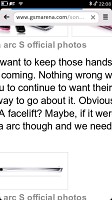
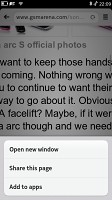
Browsing GSMArena.com on the N9
The Nokia N9 takes a really extraordinary approach to handling multiple windows. Each of them gets its own card in the multi-tasking screen and is basically behaving as a standalone app. If choose to add a page to apps, you get to choose a name for it, while its icon is generated automatically by the handset. After that you get a shortcut to the site in your app drawer.



Each browser window is treated as a separate app by the OS • Creating a bookmark app
Clicking on an image lets you save the image to your gallery open it in a new window or just share it.

Images can be saved to gallery
The Nokia N9 renders pages nicely and is smooth in panning around them and zomming. Sadly there's no text reflow so you might run into trouble finding the right zoom for your reads now and then.
The N9 really has one of the best designed browsers even if lacks some functionality - find on page, text reflow and Flash support being the most problematic of those. What it lacks in skills though it makes up with performance - you would hardly feel that it's a two-year old single-core CPU inside the N9 when browsing the web.
Organizer misses a document editor and some more
The Nokia N9 comes with a nicely designed calendar, which can naturally be synched with your Exchange accounts to help you stay on top of things. Personal and Exchange events are color coded so you can easily tell them apart and you can hide the calendars you don’t need at some point. Picking the default calendar is also left to the user.
The Nokia N9 also allows you to browse office documents thanks to the preinstalled Documents application. The Adobe PDF reader is also here to take care of those .PDF files, but unfortunately neither of those supports editing. We couldn't find a document editing app in the N9 Ovi store either, so a web-based office editing tool like Google Docs seems like the only way to go with this one.

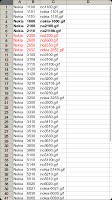


The documents app only offers viewing, but not editing
The calculator application is pretty cool looking and the font size of the numbers changes as you type in more, but its functionality is kinda lacking. There’s no Percentage or Square Root calculation on this thing. A relative consolation is that there are free alternative calculators available for download.
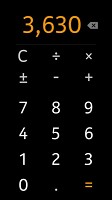
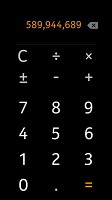
The calculator is as basic as it gets
The Alarm application allows you to set up as many alarms as you want, each with its own name, tune, snooze time and repeat pattern. Plus, the turn to mute feature that we appreciated so much with Symbian isn't available here.
The organizer package concludes with the AccuWeather app and a Notes application. You will have to rely on 3rd party alternative for unit conversion, voice recording and whatever else you might need.




The AccuWeather and Notes apps
Free lifetime navigation
Just like the rest of the Nokia smartphone gang, the N9 comes with free lifetime voice-guided navigation, powered by the maps of the Nokia-owned Navteq and the engine of Ovi Maps.
In fact there are two GPS apps preinstalled on that one. The first is called Maps and works as advertised - it replaces your paper map with a digital one and lets you find POIs in your area.
The other app is Drive and that's the one that does the actual navigation. Both apps have decent touch-friendly interfaces supporting pinch-zooming and kinetic scrolling. They have 2D and 3D modes, while Maps also offers Satellite and Terrain view.
The navigation works for 74 countries around the globe, while map data is available for 180. Strangely though, there're no options to customize the route planning algorithm this time. Still, we really don't think you'll be needing a replacement app, even more so, knowing how pricy third party navigation solutions can get.
The good thing is that you can preload all the map date you think you may need on the go, so you don’t have to be connected to the Nokia Maps serves all the time.
The apps come from the Ovi store
The Nokia N9 official application repository is the Ovi store and it is, unfortunately the Achilles heel of the platform. There's just not nearly as much apps available here compared to those in the iOS App store or the Android Market. Even the Windows Market Place and the Symbian Ovi store are far ahead of MeeGo.
Not that any of this is going to raise any eyebrows. The N9 is the first handset to run MeeGo (and the last from Nokia), so it will take time before the shelves of its app store fill up. Unfortunately, we are afraid that this time might never come as Nokia officially announced that it won't be producing any more MeeGo smartphones.
And with just a single device available, there won't be enough user base to attract developers. That in turn means that there might never be enough apps on offer for MeeGo and this will reduce the attractiveness of the platform as a whole.
At least the interface of the store is nicely optimized, so apps are easy to browse. You get four tabs - the home with the featured apps, the category view, the search tab and the My stuff tab. My stuff keeps track of your downloads and lets you give feedback and get support.

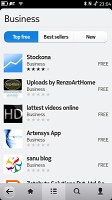
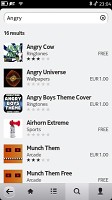
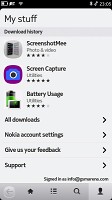
The MeeGo Ovi store UI is good, but the number of available apps is limited
Final words
Beautiful. Simple. Brilliant. Out of place and hardly on time. Timeless. The Nokia N9 is a story with no happy ending but you want to enjoy every word. Sad story. Post-coital kind of sad.
And that’s not because the Nokia N9 let us down. On the contrary, we found it to be a revelation: gorgeous design and the divine simplicity of the all-screen experience.
If anyone is let down, it's the Nokia N9 itself. The platform is as good as doomed. Forsaken by its own creator. With Nokia giving up on MeeGo and a price tag that confines the N9 to a premium niche, it will be next to impossible for the OS to grow a substantial user base. Without users, developers won’t be too interested in MeeGo either. And the limited number of apps is the platform's biggest weakness.
Of course, there’s some hope and in the Nokia N9's case it’s called Myriad Alien Dalvik virtual machine. If it brings Android compatibility to MeeGo, many of the holes in the N9 app store will be plugged.
What it means is you will get the fluidity and intuitiveness of MeeGo and the versatility of nearly 300,000 Android apps in a single, sleek-looking package. Now, that's a combo that might be worth the asking price.
The flip side of the coin is that such virtual machines are usually affecting the performance. The N9 single-core Cotrex-A8 processor is great at the native stuff, but we doubt it will be as impressive with the Android apps. Not to mention the lack of hardware buttons, which might be an issue for quite a lot of native Android apps.
The Nokia N9 also relies on Nokia's own Qt, which should allow Symbian apps to easily cross into the MeeGo app store. Those should have better performance than the Android apps, but Symbian isn't doing all that great either in terms of sheer numbers so that’s not much of a consolation.
But what about those among you who are not obsessed with apps? Those who are perfectly fine with a web browser, Twitter, Facebook, Skype, a doc viewer and a few games to kill the time. You are probably wondering what the fuss is all about.
There will be no regrets getting this one. If price is of no concern, you'll have a phone like no other. More importantly, it's nothing like the iPhone - and that somehow seems a mandatory requirement these days. Funny actually, if any device comes even close to the Nokia N9 and its touchscreen experience, it's the iPhone. On the other hand, these two are polar opposites and we don't mean the app stores only. And by the way, the iPhone 4S is one of the very few phones that costs more than the N9.
And in case you're wondering why we are going on about the Nokia N9 price, let's look at some of the other potential alternatives.
The Samsung Galaxy S II comes with a powerful dual-core CPU, more capable GPU and a larger screen than the N9. There’s a better AMOLED technology here (no PenTile matrix) and still the Samsung Android flagship is a good 100 euro cheaper than the MeeGo device.
And, yes, we know that one’s pretty big, but if you go for a 4-incher things are looking even grimmer for the N9. The LG Optimus Black packs a similar chipset and a NOVA screen (which isn’t a CBD AMOLED, but not bad either) and costs nearly 200 euro less.
The Windows Phone alternatives have a larger number of apps to pick from, they offer a fluid touch experience and some of the early releases are now going for pennies. The Samsung Omnia 7 and the HTC 7 Mozart, for example are a couple of very interesting devices that come for half the Nokia N9 price.


Samsung I8700 Omnia 7 • HTC 7 Mozart
Yet, the biggest threat to Nokia N9 comes from a device that hasn’t even been announced yet. The Nokia 800 (or Sun, depending on who you believe) will be the WP7-running clone of the N9. It does seem unfair but there's nothing anyone can do. Some users will quickly figure out that their money would be safer with a phone that will actually be supported by two giants such as Nokia and Microsoft. Both companies will go out of their way to make their first-born a market success.
The moral of the story is that Nokia N9 is a great phone that simply arrived at the wrong place in the wrong time. If you're looking at a lasting relationship, it needs to be based on unconditional love. OK, good, it’s an easy phone to fall in love with. But you'd better be the monogamous type too.














































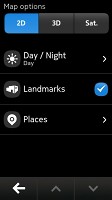




0 Comments:
Post a Comment